Working with Images
What is an Image?
In the context of digital technology and computing, images are represented as a grid of pixels, with each pixel containing information about color and intensity.
Types of images supported by ImagesJS
- Currently ImageJS supports images with these characteristics:
| TIFF | JPEG | PNG1 | BMP | |
|---|---|---|---|---|
| Can be loaded in this format | ✅ | ✅ | ✅ | ✅ |
| Can be saved in this format | ❌ | ✅ | ✅ | ✅ |
| Bits per channel | 1, 8 or 16 bits | 8 bits | 1, 2, 4, 8 or 16 bits | 1 or 8 bits |
| Alpha channel | ✅ | ❌ | ✅ | ✅ |
| Palette images | ✅ | ❌ | ✅ | ❌ |
| Lossy compression | can be either | ✅ | ❌ | ❌ |
| Color Model | Binary2,RGB or grayscale | RGB | Binary2,RGB or grayscale | Binary2,RGB or grayscale |
Image coordinates
The origin point has coordinates (0,0) and is located in the top-left corner of an image.
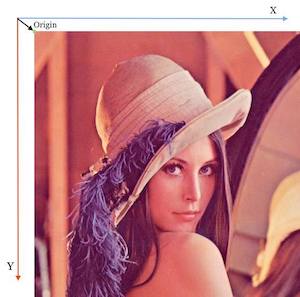
So, if we want to get a certain pixel on the image we will be counting the distance from image's top-left corner.
//We will receive 20th row and 10th column
//from the top-left corner.
const pixel = image.getPixel(10, 20);
Properties
In ImageJS main properties of an image are:
-
width
-
height
-
data: typed array with information about image's pixels.
-
Color model: the abstract model of how pixel colors are formed.
-
Bit depth: number of bits allocated to each channel.
-
Number of channels: number of color channels that each pixel has. Grey image has one, RGB-type of image has three.
-
Number of components: number of color channels that each pixel has but without alpha channel.
-
Alpha channel: channel that represents the transparency or opacity levels of pixels.
-
Metadata: data about data. A basic example would be date and time when an image was taken.
Features
Currently, there are several ways of processing an image:
-
Filtering: filters usually apply some sort of kernel to change an image.
-
Comparison: these features compare two images for further feature matching between the two.
-
Geometry: this part of ImageJS allows rotating and resizing an image.
-
Morphology: enables shape analysis and shape identification.
-
ROI analysis: these features allow targeting and extracting relevant information from specific regions of interest.
Footnotes
-
ImageJS can also decode APNG images. ↩
-
While binary images can be decoded, for technical reasons image is decoded as a grayscale image. ↩ ↩2 ↩3